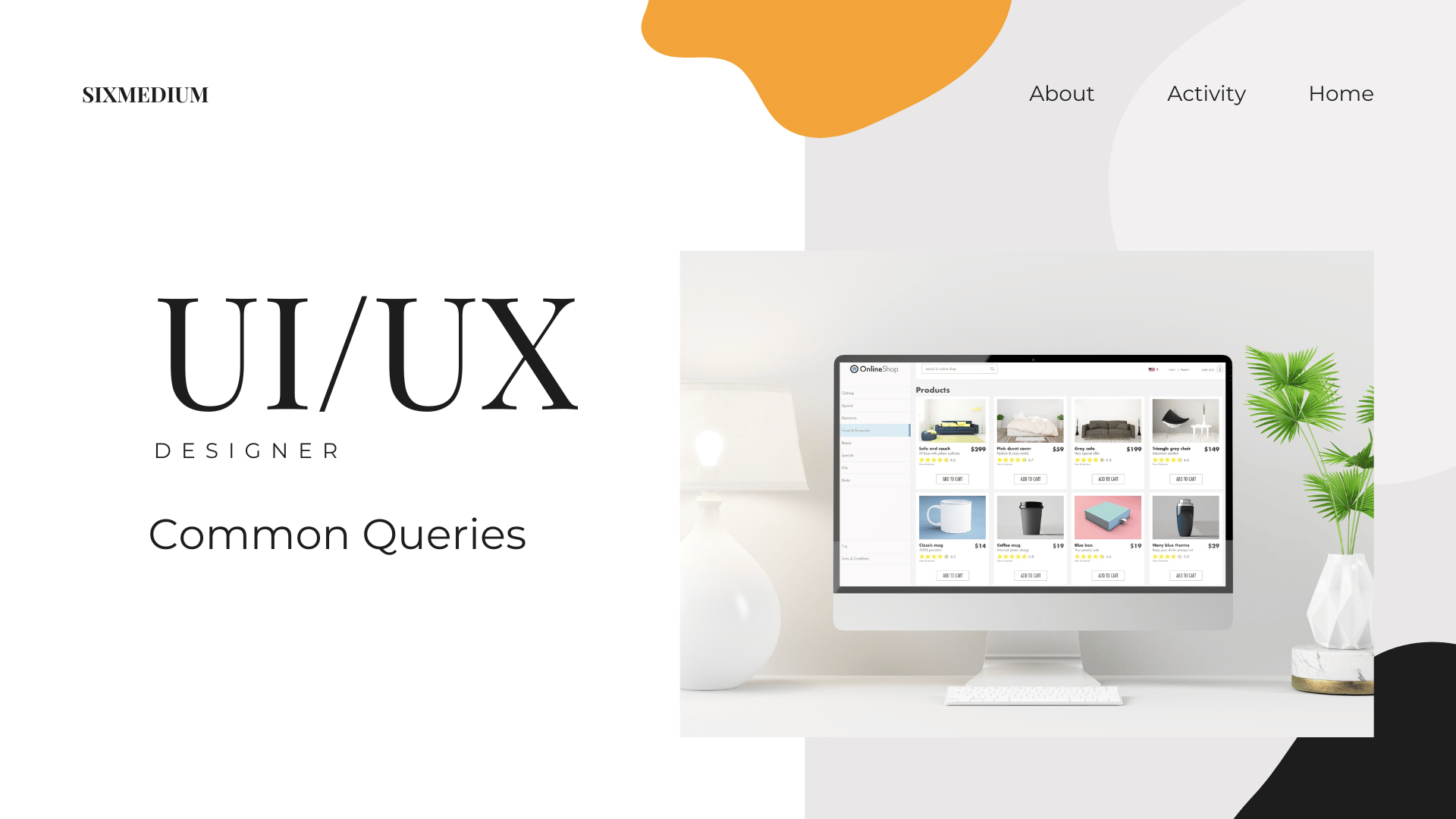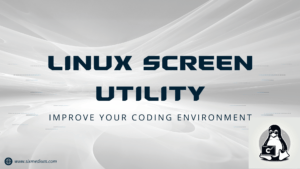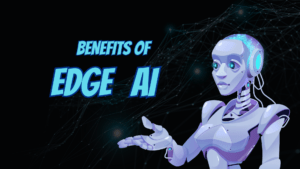Introduction:
? Welcome readers! Dive into the fascinating world of UI/UX as we unravel the magic behind digital design. This guide will answer your burning questions in a reader-friendly way. Let’s embark on this journey together! ?
1. What is UI/UX?
? Have you ever pondered the full form of UI/UX? Let’s embark on a journey to unravel the intricacies of User Interface (UI) and User Experience (UX), as they join forces to craft a seamless and delightful digital experience.
User Interface (UI):
- Visual Appeal: UI focuses on the look and feel of digital products, emphasizing visual elements such as colors, typography, and layouts.
- Interactivity: It aims to enhance user interaction by designing intuitive interfaces, including buttons, icons, and navigation menus.
User Experience (UX):
- Holistic Journey: UX encompasses the overall user journey, ensuring a positive and holistic experience from the moment a user engages with a product.
- Usability and Accessibility: It goes beyond aesthetics, emphasizing usability, accessibility, and addressing emotional aspects to create a satisfying user experience.
2. How does UI/UX Impact Design?
✨ Have you ever wondered about the magical touch that UI/UX brings to the design process? Let’s uncover the profound impact of User Interface (UI) and User Experience (UX) design, where it’s not just about making things look good; it’s about making users feel good too!
1. Emotional Connection:
- Beyond Aesthetics: UI/UX design goes beyond creating visually appealing interfaces. It’s about forging an emotional connection with users, making them feel engaged and understood.
- Positive Impressions: Thoughtful design choices evoke positive emotions, influencing how users perceive and interact with a digital product.
2. User Satisfaction:
- Seamless Interactions: The seamless integration of UI/UX elements ensures that users can effortlessly navigate through a website or app.
- Reduced Friction: UX design focuses on minimizing friction points, creating a smooth and enjoyable user journey.
3. Brand Loyalty:
- Memorable Experiences: Well-crafted UI/UX contributes to memorable user experiences, fostering brand loyalty.
- Repeat Engagements: Satisfied users are more likely to return, creating a cycle of positive interactions that benefit both the user and the brand.
4. Accessibility and Inclusivity:
- Universal Design: UI/UX prioritizes accessibility, ensuring that digital experiences are inclusive and user-friendly for individuals with diverse abilities.
- Empathy in Design: Design decisions consider the needs and challenges of a broad audience, demonstrating empathy in the creation process.
5. Business Impact:
- Conversion Rates: A well-designed UI/UX can positively impact conversion rates by providing users with a seamless path to desired actions.
- Competitive Advantage: Businesses with exceptional UI/UX gain a competitive edge, as users are drawn to superior digital experiences.

3. What’s the Difference Between UI and UX?
? Let’s break down the differences between UI and UX in this handy table:
| Aspect | User Interface (UI) | User Experience (UX) |
|---|---|---|
| Definition | Focuses on the look and feel of a product | Encompasses the overall user journey and satisfaction |
| Elements | Involves visual elements like buttons, icons, and layouts | Includes usability, accessibility, and emotional aspects |
| Goal | Aims to enhance visual appeal and interactivity | Aims to ensure a positive, holistic user experience |
| Example | Designing an intuitive navigation menu | Creating a seamless end-to-end shopping experience |
4. Examples of Good UI/UX Design:
? Ready to embark on a visual journey? Let’s dive into the world of exceptional User Interface (UI) and User Experience (UX) design across websites, mobile apps, and digital platforms. Prepare to be inspired!
1. Spotify – Seamless Music Streaming:
- Intuitive Navigation: Spotify’s UI offers an intuitive and user-friendly navigation system, allowing users to discover and enjoy music effortlessly.
- Personalization: The UX excels in personalization, curating playlists and recommendations based on user preferences.
2. Airbnb – Streamlined Booking Experience:
- Simplified Booking: Airbnb’s UI simplifies the booking process, making it easy for users to find accommodations and complete reservations.
- Visual Consistency: The UX maintains visual consistency, providing a cohesive and familiar experience across the platform.
3. Google Maps – Intuitive Navigation:
- User-Centric Design: Google Maps’ UI focuses on user needs, offering a clear and intuitive interface for navigation and location-based services.
- Real-Time Feedback: The UX provides real-time feedback, enhancing the user’s confidence in the accuracy of directions.
4. Duolingo – Gamified Language Learning:
- Engaging Interactions: Duolingo’s UI features gamified elements that make language learning engaging and enjoyable.
- Progress Tracking: The UX includes progress tracking, motivating users to continue learning with a sense of accomplishment.
5. Slack – Collaborative Communication:
- Efficient Communication: Slack’s UI is designed for efficient team communication, with a clean and organized interface.
- Customization Options: The UX allows users to customize their workspace, tailoring it to their specific needs and preferences.
6. Netflix – Seamless Content Consumption:
- Content Discovery: Netflix’s UI excels in content discovery, presenting users with personalized recommendations based on their viewing history.
- User-Friendly Playback: The UX ensures a seamless content consumption experience, from browsing to playback.
In each of these examples, the fusion of well-crafted UI and UX elements contributes to a standout digital experience. Whether it’s intuitive navigation, personalization, or gamified interactions, these examples showcase the power of thoughtful design in captivating and delighting users.
5. UI/UX Software:
? Welcome to the toolbox of UI/UX design! This collection of software tools is the secret sauce behind creating stellar designs, from the initial concept to the polished final product. Let’s dive into the essential UI/UX tools that can turn your digital dreams into reality!
1. Sketch – Versatile Design Tool:
- Vector-Based Design: Sketch is a vector-based design tool that enables designers to create scalable and high-quality graphics.
- Prototyping Features: It offers prototyping features for creating interactive and dynamic user interfaces.
2. Figma – Collaborative Design Platform:
- Real-Time Collaboration: Figma excels in real-time collaboration, allowing multiple team members to work on a design simultaneously.
- Prototyping and Testing: It includes robust prototyping and user testing features for refining design concepts.
3. Adobe XD – All-in-One Design Solution:
- Adobe Integration: Adobe XD seamlessly integrates with other Adobe Creative Cloud apps, streamlining the design workflow.
- Responsive Design: It supports responsive design, enabling designers to create layouts that adapt to different screen sizes.
4. InVision – Prototyping and Collaboration:
- Interactive Prototypes: InVision specializes in interactive prototypes, allowing designers to showcase and test their designs with stakeholders.
- Collaboration Hub: It provides a collaboration hub for feedback and comments from team members and clients.
5. Axure RP – Powerful Prototyping:
- Advanced Prototyping: Axure RP is known for its advanced prototyping capabilities, enabling designers to create complex and interactive prototypes.
- Dynamic Content: It supports the creation of dynamic and data-driven content for more realistic user experiences.
6. Balsamiq – Rapid Wireframing:
- Rapid Wireframing: Balsamiq focuses on rapid wireframing, allowing designers to quickly sketch and iterate on interface concepts.
- User-Friendly Interface: It features a user-friendly interface that simplifies the creation of low-fidelity designs.
7. Marvel – Simple Prototyping and Collaboration:
- Ease of Use: Marvel is known for its user-friendly interface, making it accessible for designers at various skill levels.
- Collaboration Features: It offers collaboration features for sharing and gathering feedback on prototypes.
6. UI/UX Designer Job:
?? Ready to explore the dynamic world of UI/UX designers? These creative individuals are the artists of the digital landscape, crafting user-centric experiences that captivate and delight. Let’s dive into their realm and uncover the superpowers, essential skills, and collaborative magic that shape the digital experiences we love.
1. Superpowers of UI/UX Designers:
- Empathy: UI/UX designers possess the ability to empathize with users, understanding their needs, preferences, and pain points.
- Creativity: They wield the power of creativity, transforming abstract ideas into visually appealing and functional digital interfaces.
- Problem-Solving: Armed with analytical minds, UI/UX designers excel at solving complex design challenges to create intuitive user journeys.
2. Required Skills:
- User Research: Proficient in conducting user research to gain insights into user behaviors and preferences.
- Prototyping: Skilled in creating prototypes to visualize and test design concepts before implementation.
- Visual Design: Strong grasp of visual design principles, including layout, color theory, and typography.
- Collaboration: Effective collaboration with cross-functional teams, including developers and product managers.
3. Collaborative Process:
- Understanding Stakeholder Needs: UI/UX designers collaborate closely with stakeholders to understand project goals and user requirements.
- Wireframing and Prototyping: They utilize wireframing and prototyping tools to bring concepts to life and gather feedback early in the design process.
- Iterative Design: The iterative design process involves continuous refinement based on user testing and feedback.
4. Evolving Responsibilities:
- Adapting to Technology: UI/UX designers stay abreast of technological advancements, adapting their skills to new tools and trends.
- Cross-Functional Collaboration: With the evolution of design systems, designers collaborate across disciplines, ensuring design consistency across various platforms.
5. Balancing Form and Function:
- User-Centric Design: A core principle is designing with the end user in mind, creating interfaces that are both aesthetically pleasing and highly functional.
- Accessibility: Ensuring designs are accessible to users of all abilities, promoting inclusivity in digital experiences.
6. Continuous Learning:
- Professional Development: UI/UX designers are committed to continuous learning, attending workshops, webinars, and staying engaged with design communities.
- Feedback Integration: They embrace feedback as a catalyst for improvement, consistently refining their skills and approaches.
7. UI/UX Developer:
?? Embark on a journey into the collaborative world of UI/UX developers, where coding meets creativity to breathe life into design concepts.
1. Bridging Design and Development:
- Collaborative Partnerships: UI/UX developers work hand-in-hand with designers, translating visual concepts into functional and interactive digital interfaces.
- Code Implementation: They bring design wireframes and prototypes to life using HTML, CSS, and JavaScript, ensuring a seamless user experience.
2. Ensuring Design Consistency:
- Implementing Design Systems: UI/UX developers play a crucial role in implementing and maintaining design systems, ensuring consistency across various digital platforms.
- Responsive Design: They optimize designs for responsiveness, adapting layouts to different devices and screen sizes.
3. User-Centric Functionality:
- Focus on User Experience: UI/UX developers prioritize the functional aspects of design, ensuring that the user interface is not only visually appealing but also intuitive and user-friendly.
- Interactive Elements: They implement interactive elements that enhance user engagement, such as animations and dynamic content.
4. Continuous Collaboration:
- Iterative Development: UI/UX developers engage in iterative development cycles, collaborating closely with designers to address feedback and refine the user interface.
- Effective Communication: Effective communication is key, as they work with designers to understand the rationale behind design decisions.
5. Staying Updated with Technology:
- Tech Innovation: UI/UX developers stay abreast of technological advancements, incorporating new tools and frameworks into their workflow.
- Adaptability: The ability to adapt to evolving technologies and coding practices is a cornerstone of the UI/UX developer role.
8. UI/UX Designer Salary:
? Now, let’s turn our attention to the financial side of the UI/UX design world. Delve into the factors influencing UI/UX designer salaries and gain insights into what shapes the paycheck in this dynamic field.
1. Experience and Expertise:
- Seniority Levels: Salaries often vary based on experience levels, with senior UI/UX designers commanding higher compensation due to their accumulated expertise.
- Specialization: Designers with specialized skills, such as in emerging technologies or specific industries, may receive higher salaries.
2. Location Matters:
- Cost of Living: Salaries are influenced by the cost of living in a specific region. Designers working in high-cost metropolitan areas may earn higher salaries compared to those in less expensive locations.
3. Industry Trends:
- Industry-Specific Demand: Salaries may be influenced by industry trends and the demand for UI/UX designers in specific sectors, such as tech, healthcare, or finance.
- Startups vs. Established Companies: Compensation may differ between startups and established companies, with startups often offering equity or unique perks.
4. Education and Certification:
- Educational Background: Designers with advanced degrees or certifications may command higher salaries.
- Continuing Education: Continuous learning and staying updated with industry trends can positively impact salary growth.
5. Negotiation Skills:
- Effective Negotiation: The ability to negotiate effectively can significantly impact salary outcomes. Designers who advocate for their skills and value often achieve favorable compensation packages.
In the dynamic field of UI/UX design, salaries are influenced by a myriad of factors, making it essential for designers to consider their skills, experience, location, and industry trends when evaluating compensation.
9. The Future of UI/UX:
? Peer into the crystal ball and explore the exciting future of UI/UX design, where emerging technologies and innovative trends shape tomorrow’s digital landscapes.
1. AI Integration:
- Enhanced Personalization: AI will play a pivotal role in creating highly personalized user experiences, adapting interfaces based on user behavior and preferences.
- Automation: AI-driven automation will streamline design processes, allowing designers to focus on more creative and strategic aspects.
2. Voice Interfaces:
- Rise of Voice Interaction: Voice interfaces will become more prevalent, transforming the way users interact with digital products.
- Design Challenges: Designers will face challenges in creating intuitive and accessible voice-driven interfaces.
3. Augmented and Virtual Reality:
- Immersive Experiences: AR and VR technologies will offer immersive user experiences, presenting new design possibilities.
- Challenges in Interaction: Designers will need to navigate challenges related to interaction design in virtual environments.
4. Inclusive Design:
- Accessibility Focus: Inclusive design will gain prominence, ensuring that digital experiences are accessible to users with diverse abilities.
- Ethical Considerations: Designers will navigate ethical considerations related to inclusivity and user data privacy.
5. Cross-Platform Integration:
- Seamless Cross-Platform Experiences: Designers will focus on creating seamless experiences across various devices and platforms.
- Consistent Branding: Maintaining consistent branding and user experiences will be a key challenge.
Conclusion:
? Wrap up our journey with a bow! Recap the key takeaways, and remember, UI/UX is a dynamic dance. Keep exploring, stay curious, and design the future! ??