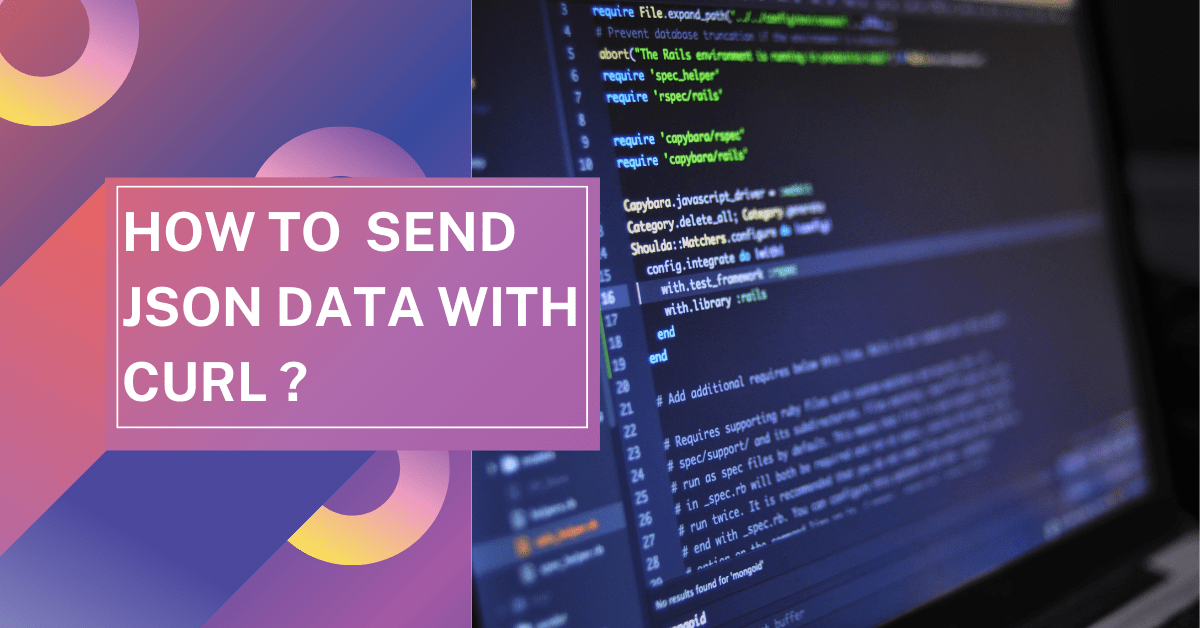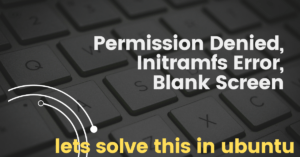Introduction:
In this guide, we’ll learn a simple way to sending JSON data using cURL. This is super useful when you’re working with web development, APIs, or sharing data. Don’t worry if you’re new to this – we’ll break it down step by step.
What You Need:
Just a bit of familiarity with typing commands on your computer and an idea of what JSON (a way to organize data) looks like.
Step-by-Step Guide:
1. What’s cURL Anyway?
cURL is like a messenger for the internet. It helps you talk to websites and services from your command line – that black box where you type text and magic happens.
2. Get to Know JSON:
JSON is how computers understand data. It’s like passing notes with a specific format everyone agrees on. Here’s a simple JSON example:
{
"name": "John Doe",
"age": 25,
"city": "Exampleville"
}
3. The Simple cURL Command:
Start with this simple command to tell cURL you want to send something (POST) to a place:
curl -X POST 'your-api-endpoint-here'
4. Adding Your JSON Data:
Now, let’s give cURL the note (JSON data) to pass along. Use this command structure:
curl -X POST 'your-api-endpoint-here' -d '{
"name": "John Doe",
"age": 25,
"city": "Exampleville"
}'
curl -X POST 'your-api-endpoint-here' -d '{
"name": "John Doe",
"age": 25,
"city": "Exampleville"
}'
5. Making It Understandable:
Think of adding a label to your note. This label (header) tells the receiver that the note is in JSON format:
curl -X POST 'your-api-endpoint-here' -d '{
"name": "John Doe",
"age": 25,
"city": "Exampleville"
}' -H 'Content-Type: application/json'
6. Checking the Response:
Want to know what the other side said? Use this to see both the response and the headers:
curl -X POST 'your-api-endpoint-here' -d '{
"name": "John Doe",
"age": 25,
"city": "Exampleville"
}' -H 'Content-Type: application/json' -i
7. Handling Mistakes:
Don’t worry if things don’t work perfectly at first. If you see words like “error,” it’s just a clue that something needs fixing.
8. Let’s Try It:
Imagine you have a magical API at https://api.example.com. Here’s your command:
curl -X POST 'https://api.example.com' -d '{
"name": "John Doe",
"age": 25,
"city": "Exampleville"
}' -H 'Content-Type: application/json'
curl -X POST 'https://api.example.com' -d '{
"name": "John Doe",
"age": 25,
"city": "Exampleville"
}' -H 'Content-Type: application/json'
9. Going Further (If You Want):
If you’re feeling brave, explore more advanced stuff like adding security or dealing with fancy redirects.
Conclusion:
Sending JSON data using cURL might sound tricky, but it’s like sending a message to your friend. With these simple steps, you’re ready to share data like a pro. Give it a try and see the magic for yourself!v