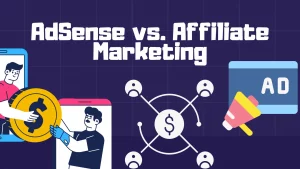Introduction:
PrestaShop stands as a robust e-commerce platform, enabling businesses to forge their online presence seamlessly. Yet, to uphold its integrity, PrestaShop developers abide by strict coding standards and rules. This blog post unpacks the world of PrestaShop code violations, shedding light on standards, rules, and the consequences they entail.
- PrestaShop Code Standards:
In the realm of PrestaShop development, adherence to coding standards is non-negotiable. These standards dictate everything from indentation to naming conventions, ensuring code consistency and readability. Let’s consider some fundamental aspects:
- Indentation:
// Good indentation
if ($condition)
{ // Code block }
// Poor indentation
if ($condition)
{ // Code block }- Naming Conventions:
// Descriptive variable name
$totalItemsInCart = 0;
// Non-descriptive variable name
$x = 0;- Comments:
// Good comment /
/ Calculate total price
$totalPrice = $unitPrice * $quantity;
// Poor comment
// Price calculation
$totalPrice = $unitPrice * $quantity;- Common Code Violations:
Despite the laid-out standards, code violations are not uncommon in PrestaShop development. These violations stem from oversight or deviation from best practices. Here are some prevalent ones:
- Improper Indentation:
// Poor indentation
if ($condition) { // Code block }- Non-descriptive Variable Names:
// Unclear variable name
$x = 0;- Lack of Comments:
// Insufficient comments
// Price calculation
$totalPrice = $unitPrice * $quantity;- Violation of Coding Conventions:
// Inconsistent coding convention
$total_items = 0;
$totalItems = 0;- Unused or Redundant Code:
// Redundant code
$variable = $variable;- Consequences of Code Violations:
Code violations bear repercussions for developers and projects alike:
- Reduced Code Quality:
// Poor quality code function calculateTotal($x, $y) { return $x * $y; }- Increased Debugging Time:
// Poorly written code requiring extensive debugging
if ($condition) { // Code block }- Impact on Performance:
// Inefficient code affecting performance
for ($i = 0; $i < 1000; $i++)
{ // Code block }- Difficulty in Collaboration:
// Inconsistent code complicating collaboration
$total_items_in_cart = 0;
$totalItemsInCart = 0;- Negative User Experience:
// Code violation resulting in functional error
function calculateTotal($price, $quantity)
{ return $price * $quantity; }- Best Practices to Avoid Code Violations:
Mitigating code violations requires adherence to best practices:
- Follow Coding Standards:
// Adhering to coding standards
if ($condition) { // Code block }- Use Meaningful Variable Names:
// Using descriptive variable names
$totalItemsInCart = 0;- Document Code Thoroughly:
// Comprehensive comments elucidating code functionality
// Calculate total price
$totalPrice = $unitPrice * $quantity;- Conduct Code Reviews:
// Regular code reviews aiding in identifying and rectifying violations
if ($condition) { // Code block }- Stay Updated:
// Keeping abreast of changes in coding standards
if ($condition) { // Code block }Certainly! Let’s focus on database code violations in PrestaShop and how accessing PrestaShop core database tables improperly can lead to violations.
Database Code Violations in PrestaShop:
- Improper Access to Core Database Tables:
- Violation Example:
// Accessing core database table directly
$query = "SELECT * FROM ps_cart WHERE id_cart = $cartId";- Explanation:
Accessing core PrestaShop database tables directly, bypassing the designated methods provided by PrestaShop’s API or ORM (Object-Relational Mapping) system, violates the recommended practices. This direct interaction can lead to inconsistencies, data corruption, and security vulnerabilities within the PrestaShop environment.
- Direct SQL Queries:
- Violation Example:
// Executing direct SQL query
$result = Db::getInstance()->Execute("UPDATE ps_product SET price = 50 WHERE id_product = $productId");- Explanation:
Executing raw SQL queries without utilizing PrestaShop’s built-in database abstraction layer (DBAL) or prepared statements can pose significant security risks such as SQL injection attacks. It also bypasses any validation or business logic checks that are normally enforced by PrestaShop’s API.
- Lack of Data Sanitization:
- Violation Example:
// Lack of data sanitization
$productId = $_GET['id']; $query = "SELECT * FROM ps_product WHERE id_product = $productId";- Explanation:
Failing to properly sanitize user inputs before using them in database queries can open doors to SQL injection vulnerabilities. In this example, directly using$_GETparameters without validation or sanitization can lead to malicious SQL injection attacks.
- Modifying Core Tables Directly:
- Violation Example:
// Modifying core table directly
$result = Db::getInstance()->Execute("DELETE FROM ps_order WHERE id_order = $orderId");- Explanation:
Modifying core PrestaShop tables directly can result in data inconsistencies and unexpected behavior. It can also bypass important business logic and validation checks implemented by PrestaShop, potentially leading to data corruption or loss.
- Non-compliance with PrestaShop’s ORM:
- Violation Example:
// Using non-compliant ORM methods
$product = new Product($productId); $product->price = 50; $product->save();- Explanation:
Ignoring or bypassing PrestaShop’s ORM (Object-Relational Mapping) system and directly manipulating object properties can lead to code violations. This can cause unexpected behavior and undermine the integrity of the data model defined by PrestaShop.
By adhering to PrestaShop’s recommended practices and avoiding these database code violations, developers can ensure the stability, security, and maintainability of PrestaShop-based applications.
Conclusion:
In the dynamic landscape of PrestaShop development, navigating code violations demands diligence and adherence to standards. By embracing best practices and understanding the ramifications of violations, developers can craft cleaner, more maintainable code, enriching the PrestaShop ecosystem and user experience alike.