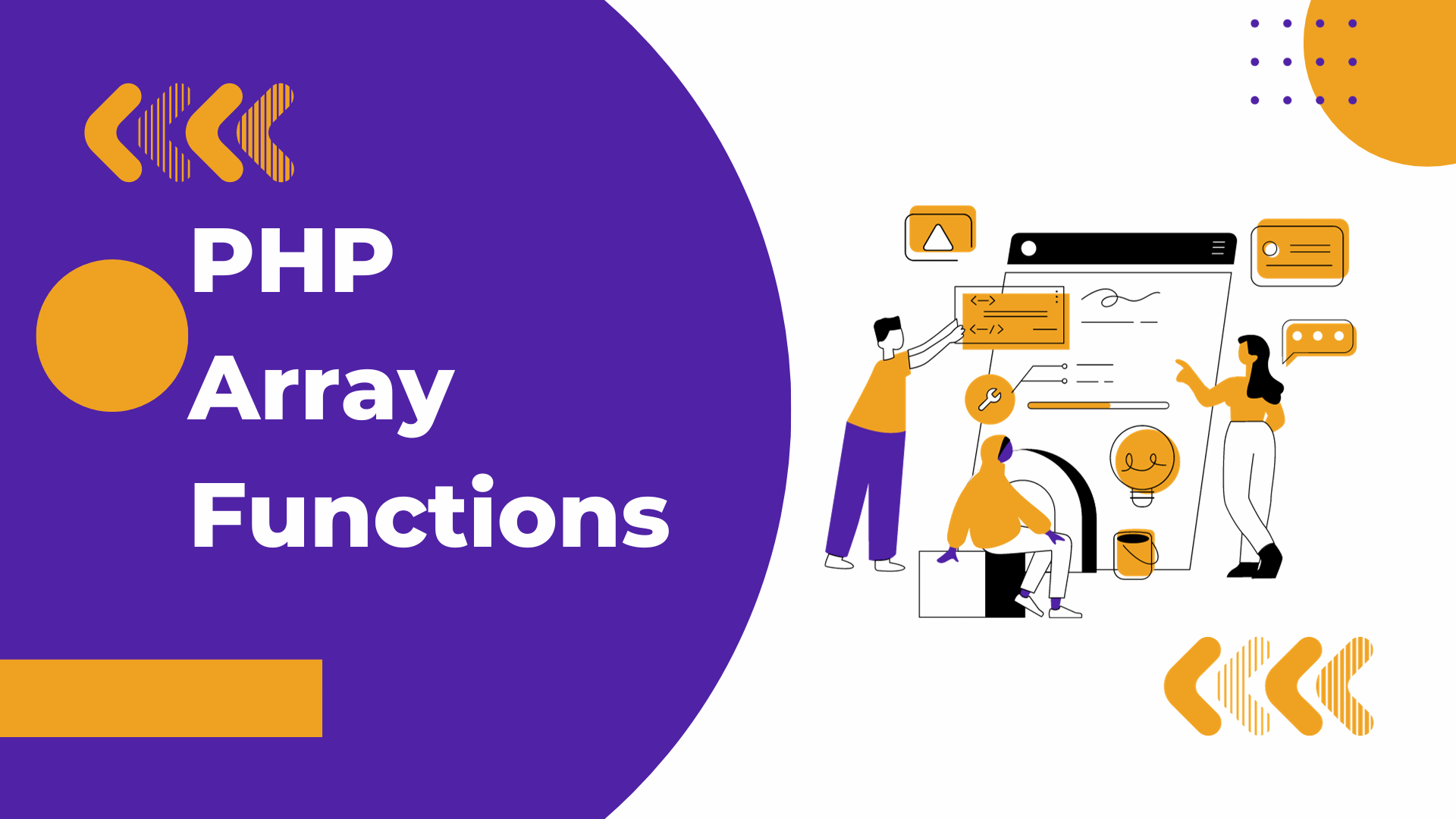Introduction
Are you looking to level up your PHP skills by exploring array functions? Understanding array functions can be a game-changer! Arrays serve as powerful data structures in PHP, and mastering their efficient manipulation can save you time and effort. Let’s delve into some incredibly useful array functions with practical code examples.
1. array_push()
Need to add elements to an array? array_push() does the job effortlessly.
$fruits = ["apple", "banana", "orange"];
array_push($fruits, "kiwi", "melon");
// Result: $fruits = ["apple", "banana", "orange", "kiwi", "melon"];array_push() adds one or more elements to the end of an array. For instance, adding new fruits like “kiwi” and “melon” to an existing array of fruits.
2. array_pop()
Removing the last element from an array? array_pop() is your friend.
$numbers = [1, 2, 3, 4, 5];
$lastNumber = array_pop($numbers);
// Result: $lastNumber = 5, $numbers = [1, 2, 3, 4];array_pop() removes the last element from an array. For example, removing the last number from an array of numbers.
3. array_slice()
Extract a portion of an array with array_slice().
$cities = ["New York", "London", "Paris", "Tokyo", "Sydney"];
$slicedCities = array_slice($cities, 1, 3);
// Result: $slicedCities = ["London", "Paris", "Tokyo"];array_slice() extracts a portion of an array and returns it as a new array. For instance, obtaining a subset of cities from an array of cities.
4. array_merge()
Combine arrays effortlessly using array_merge().
$firstArray = [1, 2, 3];
$secondArray = [4, 5, 6];
$mergedArray = array_merge($firstArray, $secondArray);
// Result: $mergedArray = [1, 2, 3, 4, 5, 6];array_merge() combines two or more arrays into a single array. For example, merging two arrays of numbers into one array.
5. array_key_exists()
Check if a specific key exists in an array using array_key_exists().
$details = ["name" => "John", "age" => 30, "country" => "USA"];
if (array_key_exists("age", $details)) {
echo "Age exists in details!";
}
// Output: Age exists in details!array_key_exists() checks if a specific key exists in an array. For instance, checking if the key “age” exists in an array of user details.
6. array_search()
Want to find a value’s key in an array? Utilize array_search().
$colors = ["red", "blue", "green", "yellow"];
$key = array_search("green", $colors);
// Result: $key = 2;array_search() finds the key of a particular value in an array. For example, finding the position of “green” in an array of colors.
7. array_unique()
Remove duplicate values from an array using array_unique().
$duplicateArray = [1, 2, 2, 3, 4, 4, 5];
$uniqueArray = array_unique($duplicateArray);
// Result: $uniqueArray = [1, 2, 3, 4, 5];array_unique() removes duplicate values from an array, leaving only unique values. For instance, getting rid of duplicates in an array of numbers.
8. array_flip()
Swap keys and values with array_flip().
$originalArray = ["a" => 1, "b" => 2, "c" => 3];
$flippedArray = array_flip($originalArray);
// Result: $flippedArray = [1 => "a", 2 => "b", 3 => "c"];array_flip() flips the keys and values of an array. For example, transforming an array of ‘key’ => ‘value’ pairs into ‘value’ => ‘key’.
9. array_reverse()
Reverse the order of elements in an array using array_reverse().
$numbers = [1, 2, 3, 4, 5];
$reversedNumbers = array_reverse($numbers);
// Result: $reversedNumbers = [5, 4, 3, 2, 1];array_reverse() reverses the order of elements in an array, creating a new array with elements in reverse order. For example, reversing the order of an array of numbers.
10. array_map()
Apply a callback function to each element of an array using array_map().
$numbers = [1, 2, 3, 4, 5];
$squaredNumbers = array_map(function($num) {
return $num * $num;
}, $numbers);
// Result: $squaredNumbers = [1, 4, 9, 16, 25];array_map() takes a function and applies it to every element of an array. It creates a new array by applying the function to each element.
11. array_filter()
Filter elements of an array using a callback function with array_filter().
$numbers = [1, 2, 3, 4, 5];
$evenNumbers = array_filter($numbers, function($num) {
return $num % 2 === 0;
});
// Result: $evenNumbers = [2, 4];array_filter() goes through an array and filters elements based on a provided callback function. It returns a new array with only the elements that pass the condition in the callback function.
12. array_keys()
Retrieve all the keys of an array with array_keys().
$user = [
"username" => "john_doe",
"email" => "[email protected]",
"age" => 25
];
$keys = array_keys($user);
// Result: $keys = ["username", "email", "age"];array_keys() fetches all the keys from an array and returns them in a new array. It’s useful when you need just the keys without the corresponding values.
13. array_values()
Get all the values of an array with array_values().
$user = [
"username" => "john_doe",
"email" => "[email protected]",
"age" => 25
];
$values = array_values($user);
// Result: $values = ["john_doe", "[email protected]", 25];array_values() extracts all the values from an array and returns them in a new array. It’s handy when you need only the values from an array.
14. array_intersect()
Find the intersection of arrays using array_intersect().
$array1 = [1, 2, 3, 4, 5];
$array2 = [3, 4, 5, 6, 7];
$intersection = array_intersect($array1, $array2);
// Result: $intersection = [3, 4, 5];array_intersect() compares multiple arrays and returns the values that are present in all the arrays. It gives you an array containing values that exist in all provided arrays.
Conclusion
Mastering PHP array functions can level up your coding skills. Efficient manipulation of arrays saves time. For more PHP insights and resources, explore SixMedium. Discover additional content here!